Updating Payroll
In Payroll, there are two separate types of updates:
- Forms Updates, which offer the most recent forms available for filing
- Program Updates, which update the Payroll application.
Forms Updates
You can select the forms you want to include when checking for form updates in Updates Preferences. By default, Payroll automatically searches for and installs any available Federal forms each time the program is opened. You'll have to specify the state(s) for which you want to download forms.
To get Forms Updates from inside the Payroll application:
Click the Forms button on the toolbar; then, click Continue in the Download Form Updates dialog box.
If the button is green, then your program is already up to date.
Program Updates
A Program Update is an updated version of the Payroll software program. You can receive program updates in the following ways:
- By clicking the Program toolbar button from inside the application; or
- By downloading them from the website.
- Premium DVD (additional purchase required).
Server Out-Of-Date
When your Payroll server version is out-of-date, Payroll displays the following message indicating you need to update your server. The Program toolbar icon displays red indicating a server update is required. Payroll provides a Program toolbar icon tooltip to differentiate between workstation and server Program Updates.
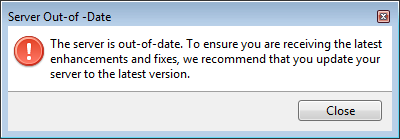
Getting Program Updates from Inside the Application
To get Program Updates from inside the Payroll application:
Click the Program button on the toolbar; then, click Continue in the Download Program Updates dialog box.
If the button is green, then your program is already up to date.
See Also: